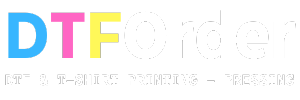2. Heat Pressing
Hot Peel Technique: Deploy your heat press with moderate pressure at a temperature range of 315°F-325°F / 163°C, a setting that we have determined to provide the most successful outcomes. Apply heat for a duration of 6-7 seconds, followed by immediate peeling. Repeat the heat application for an additional 6 seconds to effectively fuse the paint onto the fabric, enhancing durability and reducing glossiness.